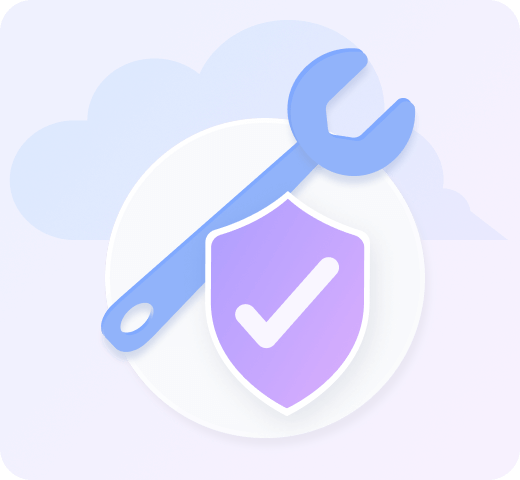Seamlessly transfer your existing WordPress site to our platform with our user-friendly one-click migration tool. This tool simplifies the entire migration process, ensuring a secure and rapid transfer without the need for specialized technical knowledge.

For individuals
Starter- 1 CPU Intel Xeon
- 1 GB RAM
- 25 GB Storage
- Unlimited bandwidth
- WordPress optimized

For sturtups
Basic- 2 CPU Intel Xeon
- 2 GB RAM
- 50 GB Storage
- Unlimited bandwidth
- WordPress optimized

For big companies
Standard- 2 CPU Intel Xeon
- 4 GB RAM
- 60 GB Storage
- Unlimited bandwidth
- WordPress optimized
WordPress Hosting Features
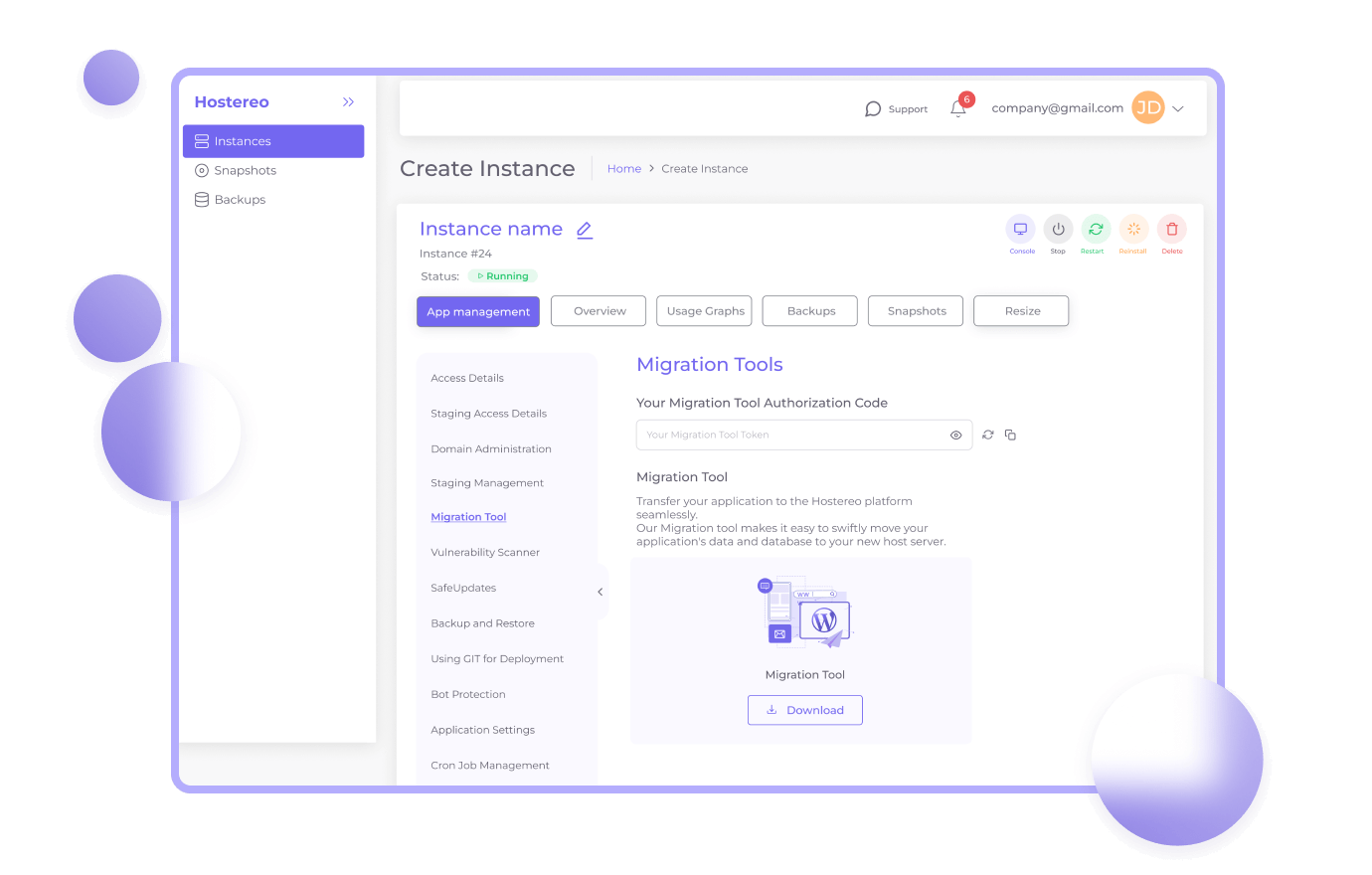
Free SSL certificate ensures that your website is secure and trustworthy for your visitors. This added layer of security helps protect sensitive data and boosts your site's search engine ranking, providing peace of mind and increased visibility online.
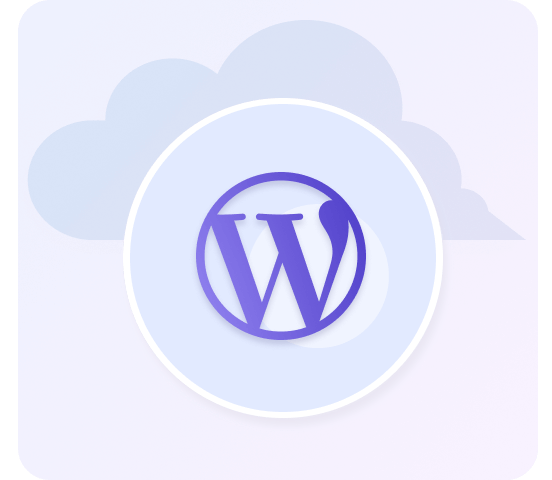
Streamline your development workflow with GIT deployment capabilities, which enable you to manage source code, track changes, and collaborate with team members more effectively. This tool integrates directly with your hosting for seamless version control.
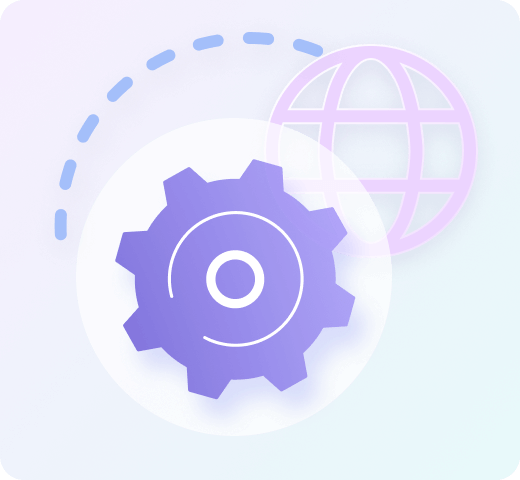
Leverage CloudFlare’s CDN and advanced DDoS protection to enhance your website's performance and security. The CDN ensures your content is delivered quickly and reliably worldwide, while the DDoS protection guards against the most sophisticated attacks.

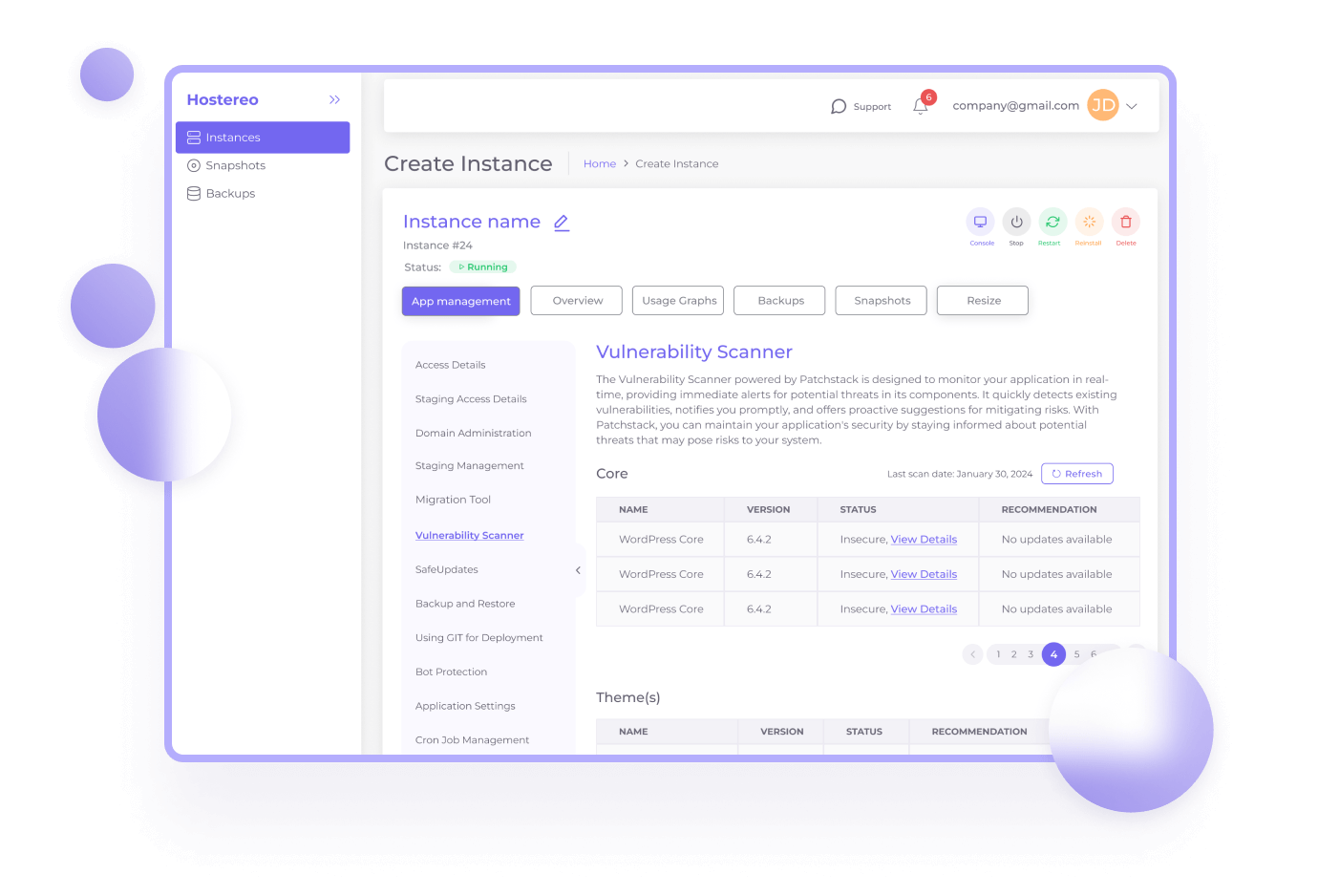
Enhance your website's security with our comprehensive vulnerability scanner, designed to detect and mitigate potential security threats before they affect your site. This proactive tool scans for vulnerabilities regularly, helping to safeguard your website against new and emerging threats.
Gain full control over your domain’s DNS settings through our intuitive management interface. This feature allows for precise control over your DNS records, improving site performance and ensuring faster response times for your visitors
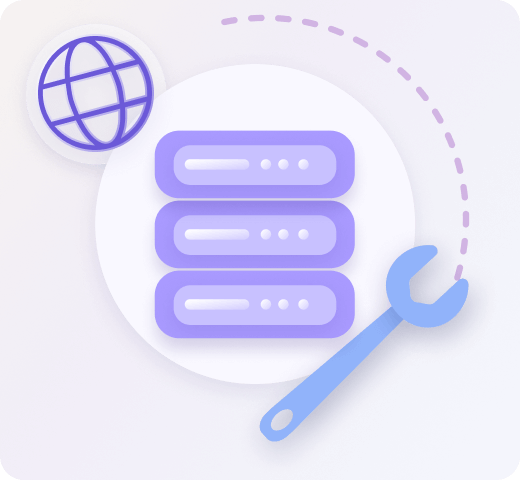
Protect your data with automated daily backups. Our system ensures that you have frequent, reliable backups that can be restored at any time, providing peace of mind and immediate recovery options in case of data loss.
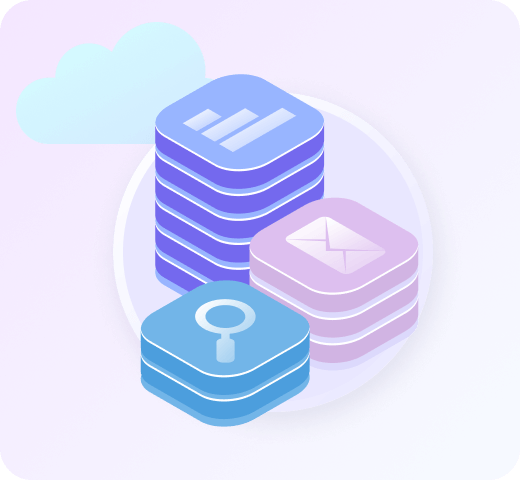
Access our dedicated support team 24/7 for any technical issues or queries. Our WordPress experts are ready to assist you with anything from troubleshooting problems to optimizing your site's performance
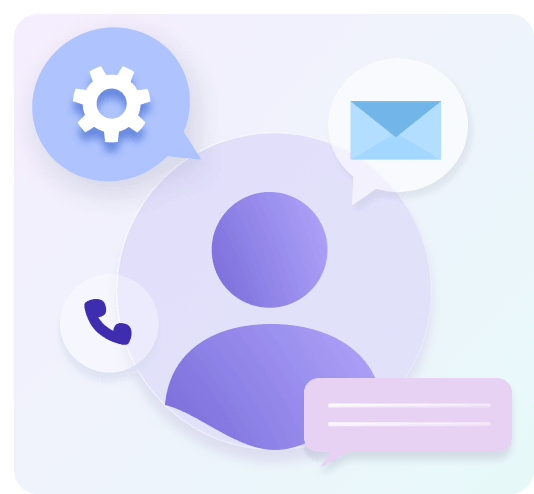
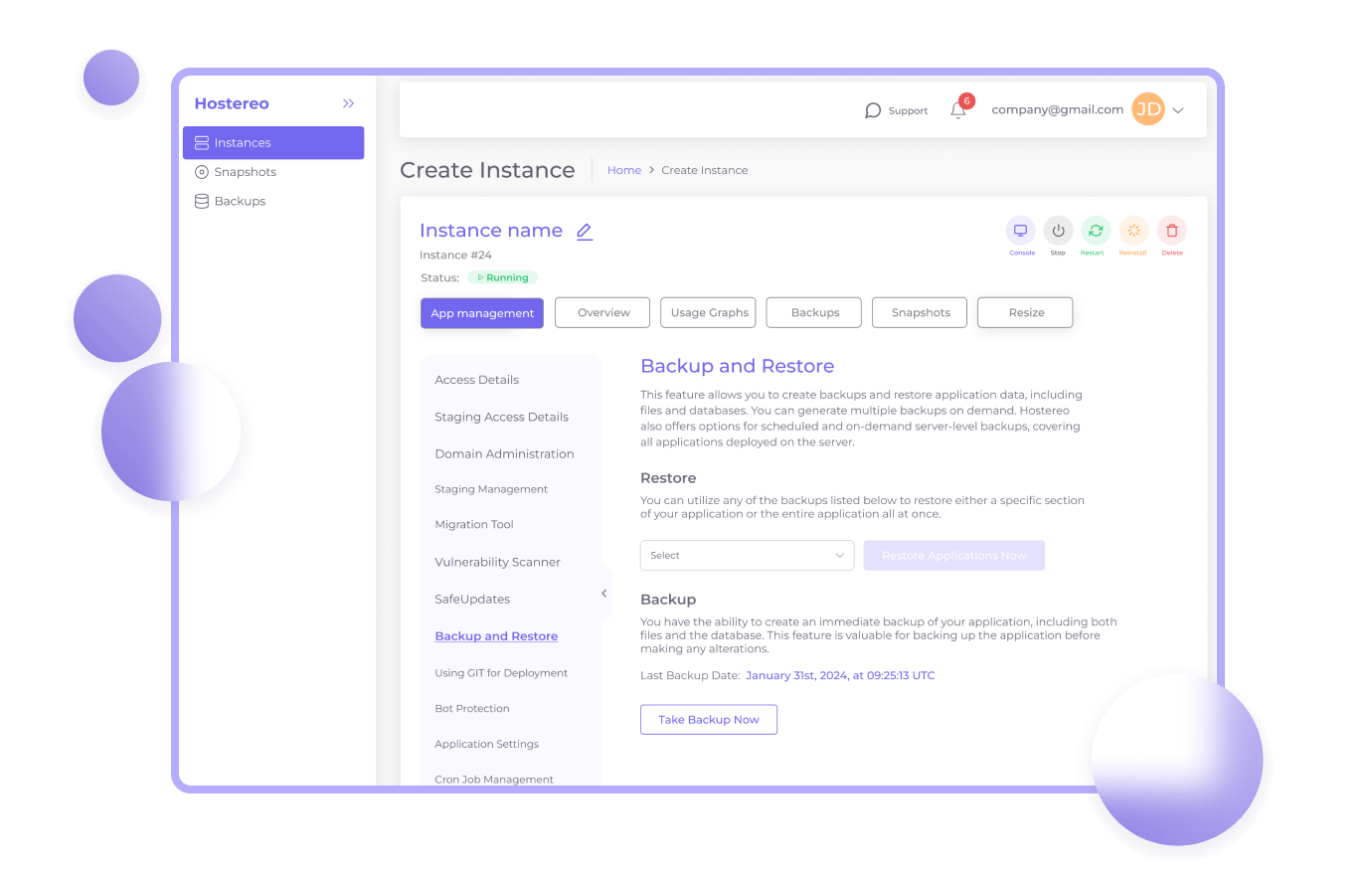
Develop, test, and make changes in a completely isolated staging environment. This feature mirrors your live site, allowing you to experiment and make adjustments without any risk to your actual site, perfect for testing new features or updates.
Optimize your website’s speed and performance with our advanced caching technology. This custom-built plugin dramatically reduces page load times and improves overall site efficiency by storing cached versions of static content.
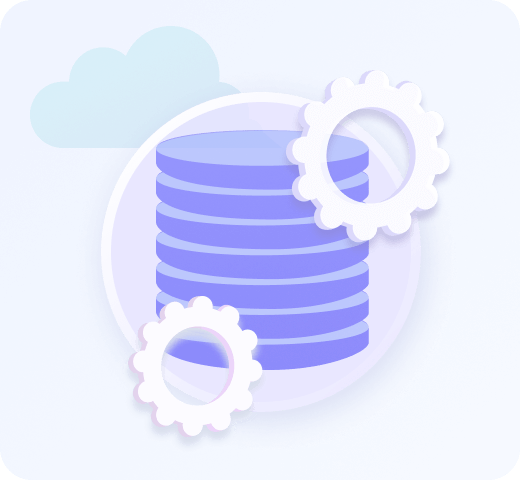
Experience exceptional site performance with our servers optimized specifically for WordPress. We use cutting-edge technologies and server configurations to ensure your site handles traffic efficiently and scales seamlessly during high-load periods.
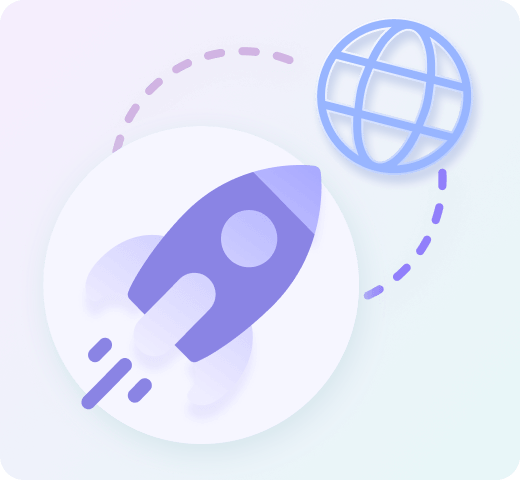
Keep your website operational and healthy with our continuous monitoring services. We monitor your site’s uptime and performance 24/7, alerting you instantly if any issues arise that could impact your online presence.
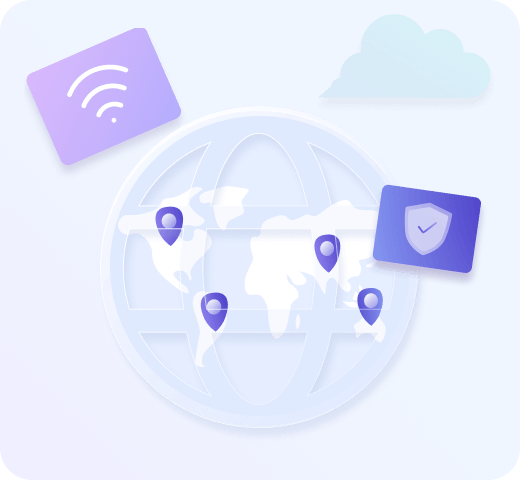
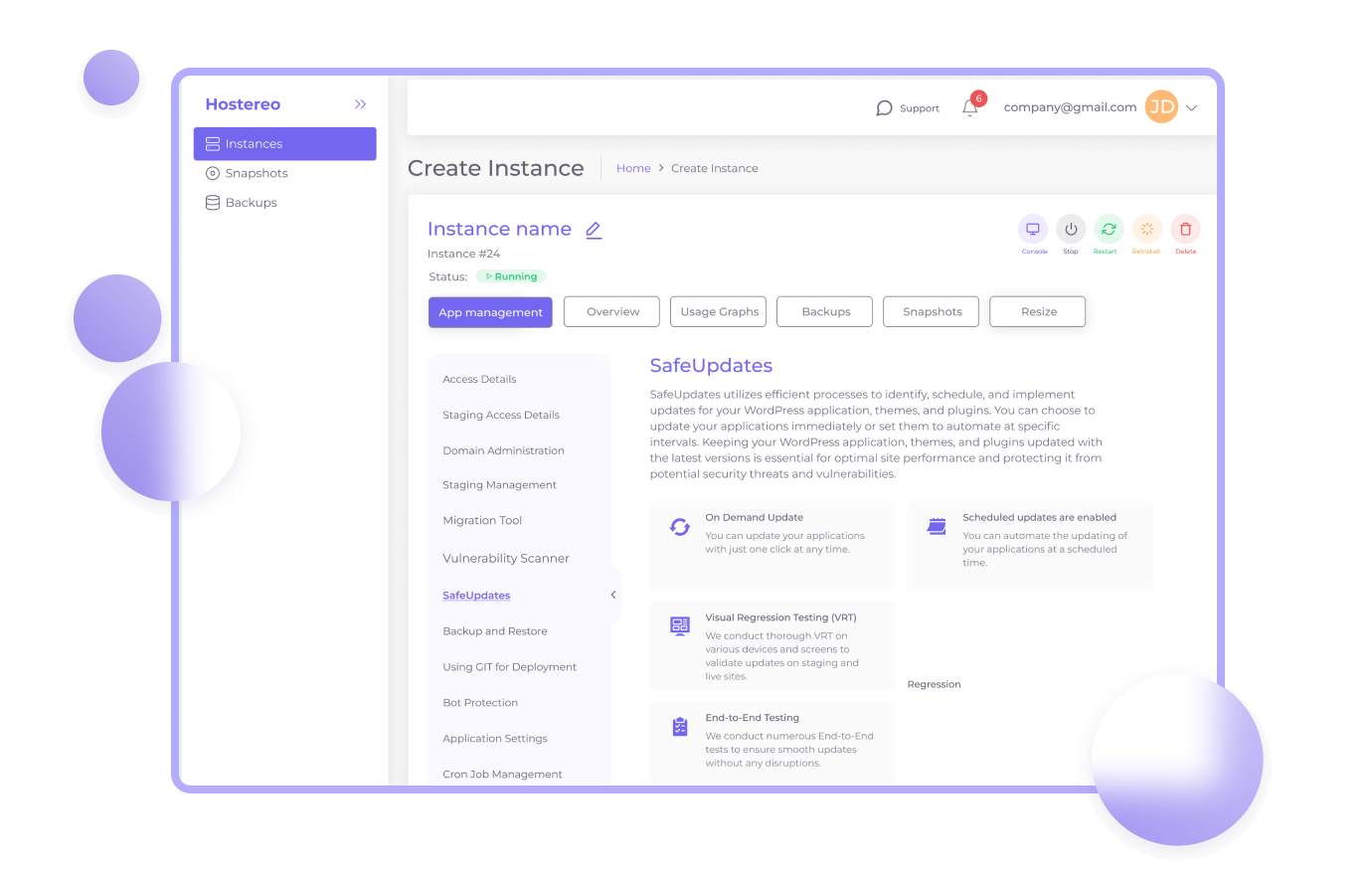
Our Visual Regression Testing technology allows you to capture unintended visual changes in your website’s design following updates or modifications. This tool provides a side-by-side comparison to ensure every visual element performs exactly as expected, maintaining your design integrity.
Our F5 Web Application Firewall provides a robust security layer that defends against web-based attacks and vulnerabilities. This powerful security measure is designed to protect your site from SQL injection, cross-site scripting, and other malicious attacks

Benefit from top-tier CPU performance that ensures your WordPress site operates smoothly, processes requests quickly, and manages high traffic volumes efficiently, enhancing the overall user experience
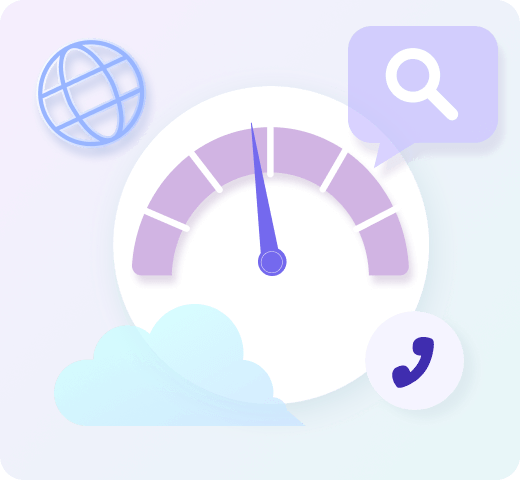
Manage your website’s files and execute server commands securely using SFTP or SSH access. This feature provides advanced users with the flexibility to perform complex technical tasks in a secure manner
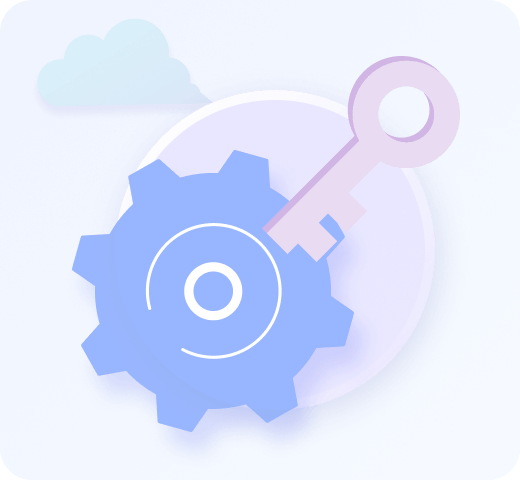
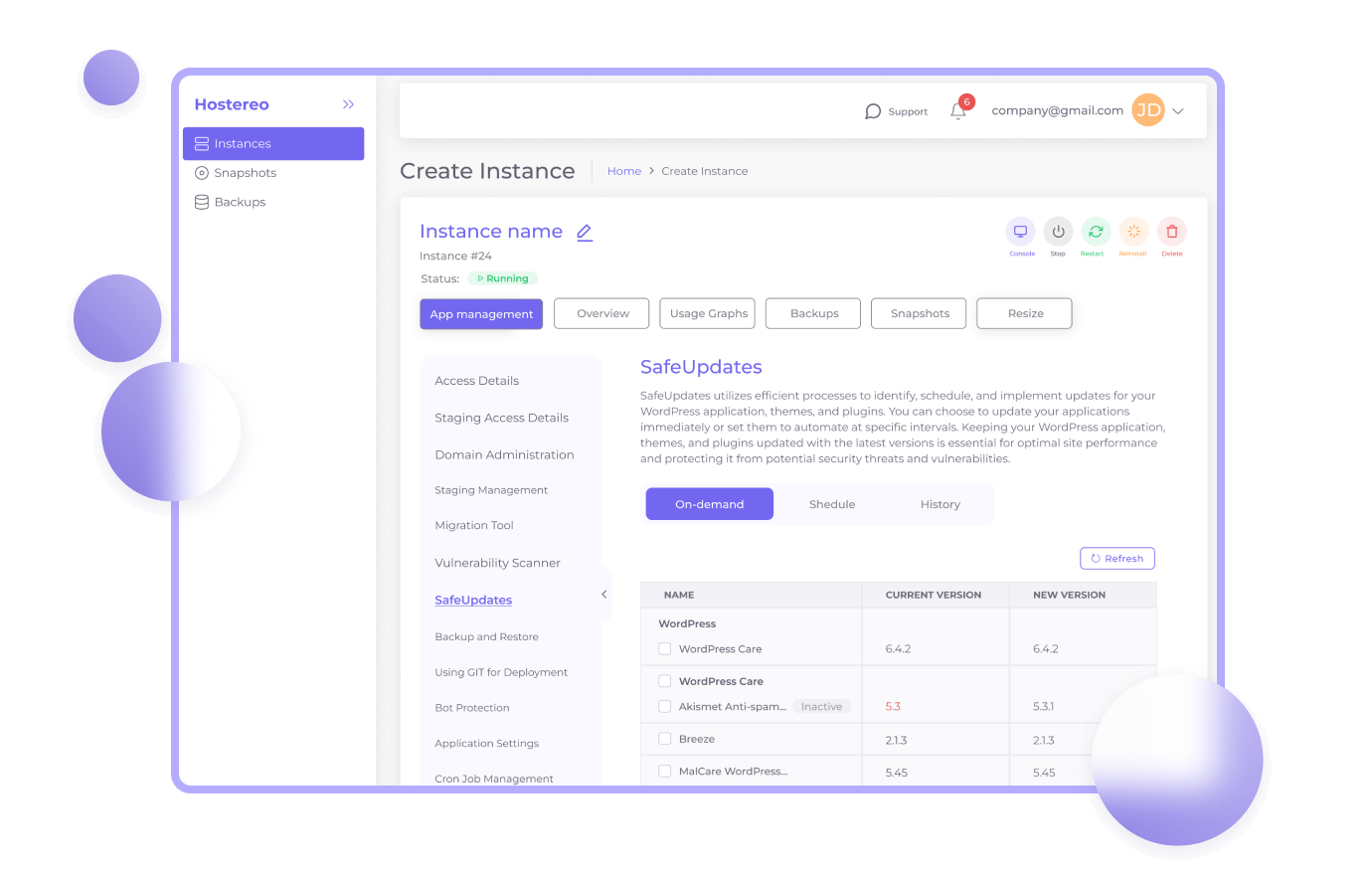
Update your WordPress core, themes, and plugins with confidence using our Safe Updates feature. Our system automatically creates a backup and performs updates in a sandbox environment to verify compatibility, ensuring updates do not disrupt or damage your live site.
Host your website in multiple geographical locations to maximize your site’s speed and reduce latency for international visitors. Choose the optimal server location based on your target audience to ensure the best user experience.
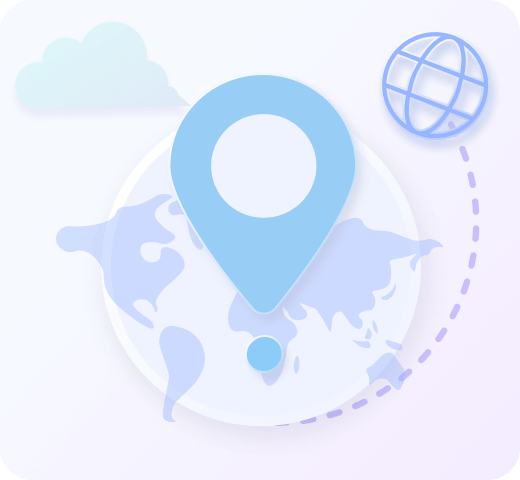
Effortlessly manage and maintain your WordPress plugins via our user-friendly interface. Keep your plugins updated and ensure compatibility with our automatic checks, maintaining a stable and secure website environment.

Conveniently reinstall your WordPress installation with a single click, without affecting your existing data or settings. This feature is invaluable for quickly recovering from software issues or restoring your site to a default state for troubleshooting.