How do I delete an Instance?
You can delete an Instance in the Instances section or in the Instance Management Panel.
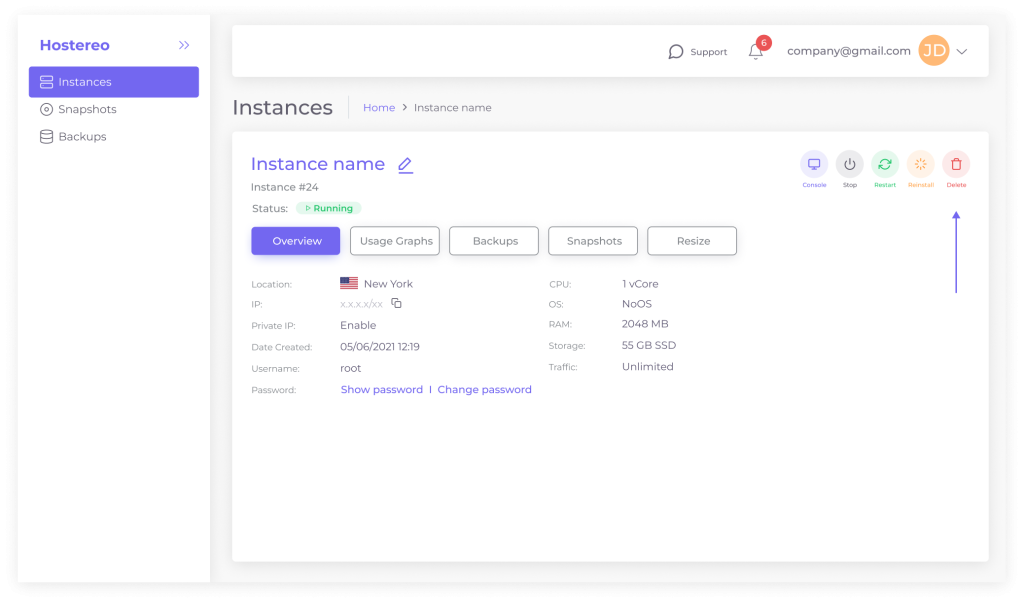
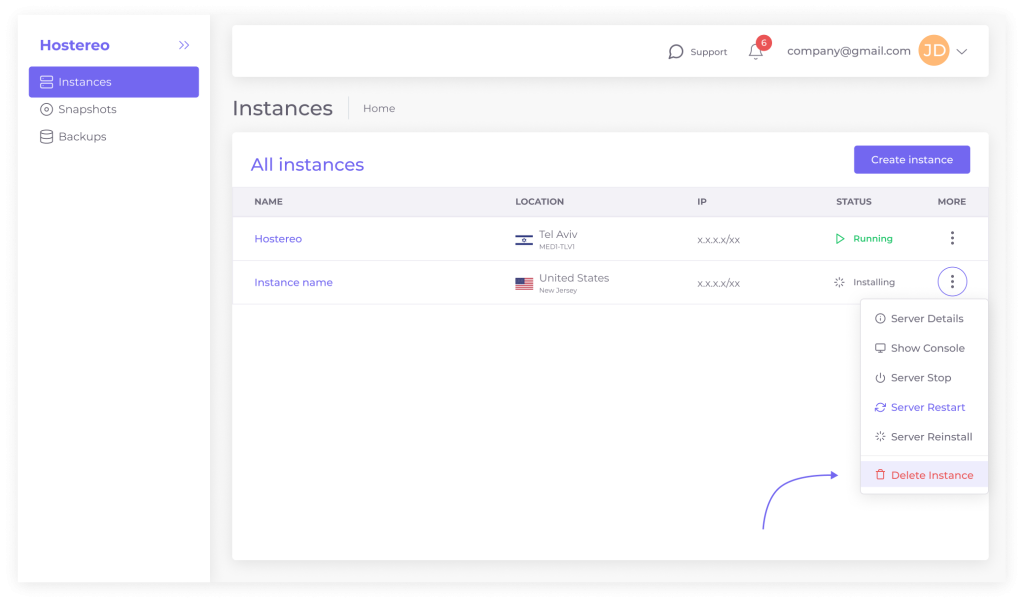
All data and all associated backups will be deleted together with the Instance. You can create a “deleted Instance snapshot,” which will be stored in the Snapshot section for 30 days. This will give you the opportunity to restore the Instance if necessary. If you don’t need a snapshot, just uncheck the box.
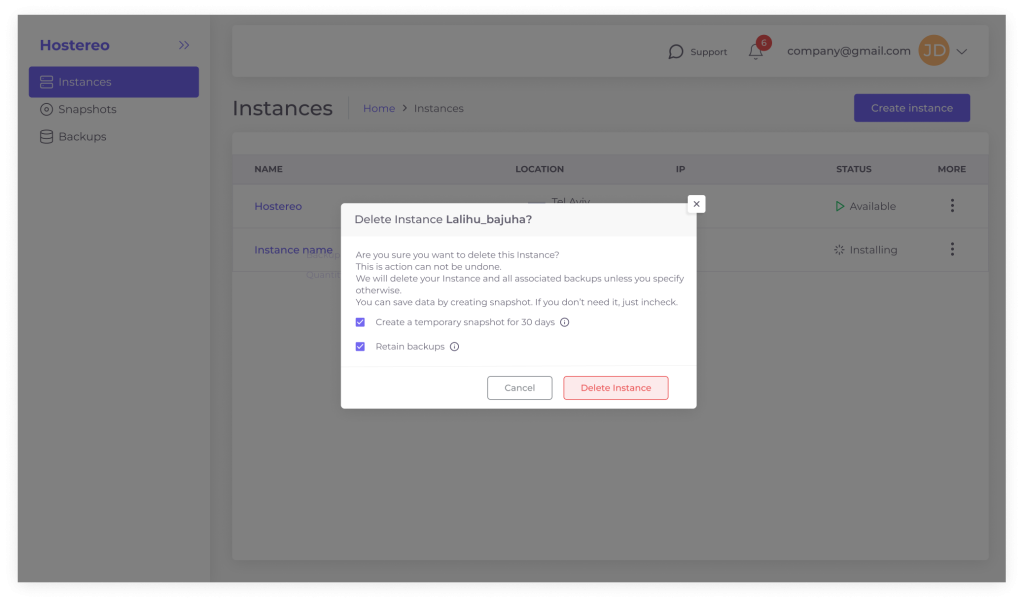
אחסון VPS – אחסון אתרים VPS
כאשר אתם מתכננים להקים אתר אינטרנט או לשדרג את האחסון הקיים שלכם, אחסון VPS (Virtual Private Server) מהווה אפשרות מצוינת שכדאי לשקול. אחסון אתרים […]
Learn more
23.09.2024
טיוטה אוטומטית
Learn more
30.09.2024
How can I increase my limits?
There are two options to increase your limits: Request a limit increase through customer support: If you need to increase your limits, you can contact […]
Learn more
11.10.2024


